Compatible Hardware and Devices
Overview of The Samsung VXT Compatibility
Overview of The Samsung VXT Compatibility
Samsung VXT is a content management system (CMS) designed to optimise digital signage operations. With VXT, organisations can seamlessly manage displays across multiple locations and improve their efficiency when it comes to content updating, scheduling and monitoring. This platform is designed to streamline the work process so that organisations can focus on improving customer engagement through targeted, high-quality content delivery.
VXT enables businesses to optimise their digital signage through smooth operation, real-time updates and effortless integration with existing hardware. To maximise the effectiveness of VXT, it is important to have compatible hardware. Samsung VXT works with a wide range of displays and offers reliable performance across multiple industries.
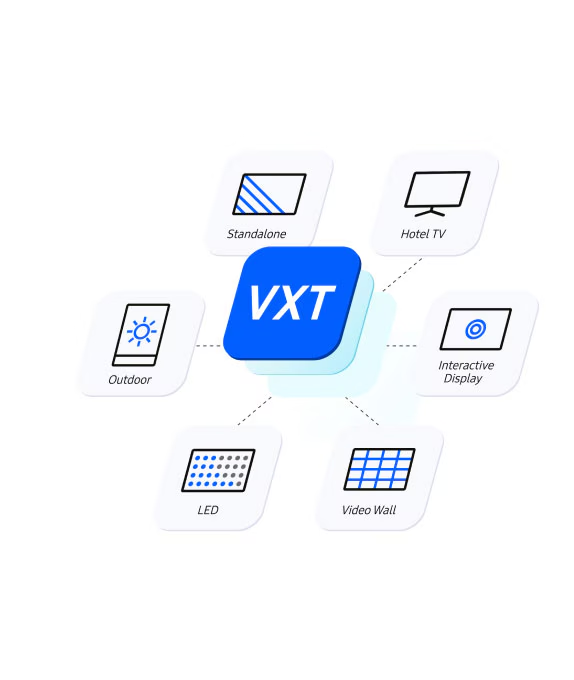
With the right hardware, businesses can take advantage of VXT features such as remote management, monitoring, content scheduling, and early warnings to make their signage systems even more efficient. Let’s take a look at the range of Samsung-compatible displays and devices that work seamlessly with the platform.
List of Compatible Samsung Displays
Samsung’s range of VXT-compatible displays is designed to meet the needs of various environments, supporting the functionality of the Samsung VXT compatibility CMS. From indoor and outdoor signage to speciality displays, these solutions offer superior performance, durability and flexibility. Below is a concise list of VXT-compatible displays that cover the various needs of different industries.
Indoor Displays
QxR Series (QHR, QMR, QBR, QPR, QER)
The QxR series delivers stunning UHD picture quality through intelligent upscaling technology that enhances lower-resolution content by reducing noise and sharpening edges. The anti-glare panels ensure excellent viewing from any angle. With Tizen 4.0, these displays work securely without a PC and support various web formats. Their slim design simplifies installation and makes them perfect for businesses that want to impress their customers with vivid colours and high-quality images in busy indoor environments.
2. QxN Series (QMN, QBN, QEN)
Designed for professional environments, the QxN Series offers advanced connectivity options that make it easy to manage and control content across multiple displays. Ideal for meeting rooms, conference centres and educational facilities, these displays support seamless presentations and clear communication. With simple installation and intuitive control, organisations can manage their signage efficiently, ensuring minimal downtime and maximum performance.
3. QxB Series (QHB, QMB, QBB)
The QxB Series is known for its clear, sharp images and bright displays, making it great for busy places like shopping malls or corporate lobbies where eye-catching visuals are important. These displays stand out and perform well, offering useful features like multi-screen control, making them flexible and easy to use for different business needs.
4. QxC Series (QHC, QMC, QBC)
The QxC Series is made for large, attention-grabbing displays. These screens are perfect for places like stadiums, airports, or any other environment where dynamic content is important. With its advanced features, businesses can easily show engaging videos and graphics that capture people’s attention and boost customer interaction.
Feature Comparison of VXT-Compatible Indoor Displays
The following table provides VXT key features of various VXT-compatible indoor display series, highlighting essential functionalities:
|
Model Series |
Power On/Off |
Screen Setting |
Multi-Screen Enrollment |
Early Warning |
Backlight Scheduling |
On/Off Timer |
|
QxR Series (QHR, QMR, QBR, QPR, QER) |
Yes |
Yes |
No |
Yes |
Yes |
Yes |
|
QxN Series (QMN, QBN, QEN) |
Yes |
Yes |
No |
Yes |
Yes |
Yes |
|
QxB Series (QHB, QMB, QBB) |
Yes |
Yes |
Yes |
Yes |
Yes |
yes |
|
QxC Series (QHC, QMC, QBC) |
Yes |
Yes |
Yes |
Yes |
Yes |
Yes |
Outdoor Displays
1. OMB, OH46B, OHF-S (Outdoor Signage)
The OMB, OH46B, and OHF-S series provide long-lasting, high-brightness displays that are ideal for outdoor use. These models offer excellent visibility even in direct sunlight, making them perfect for outdoor advertising, wayfinding, and public information. The weather-resistant construction ensures consistent performance in a variety of conditions, including heat and humidity.
2. OHB Series (OHB, OHB-S)
The OHB series is designed for tough outdoor conditions. These displays have strong weatherproofing and bright screens, making them easy to see even in direct sunlight. They also have anti-glare technology and durable cases that protect them from weather, ensuring they work well in places like public areas, transport stations, and outdoor shops.
3. OxA Series (OMA, OHA, OHA-S)
The OxA series, including the OMA and OHA models, offers versatile outdoor signage solutions with high-quality image and weather resistance. These displays are designed for use in extreme outdoor conditions and feature high brightness and anti-glare technology. Their wide operating temperature range ensures reliable performance in any environment, making them perfect for outdoor advertising and information dissemination.
4. OxN Series (OMN, OMN-S, OMN-DS, OHN)
The displays in the OxN series are designed for vivid, clear images in outdoor areas. With a high brightness of 3,300 nits and anti-glare properties, they are perfect for retail shop windows and public information screens. These displays have IP56 certification for long life in harsh weather conditions, while an integrated media player simplifies remote content management. Their sleek design provides visual impact with energy-efficient operation.
Feature Comparison of VXT-Compatible Outdoor Displays
The table below outlines key features of VXT-compatible outdoor displays, designed to endure challenging outdoor conditions:
|
Model Series |
Power On/Off |
Screen Setting |
Multi-Screen Enrollment |
Early Warning |
Backlight Scheduling |
On/Off Timer |
|
OMB, OH46B, OHF-S |
Yes |
Yes |
No |
Yes |
Yes |
Yes |
|
OHB Series (OHB, OHB-S) |
Yes |
Yes |
Yes |
Yes |
Yes |
Yes |
|
OxA Series (OMA, OHA, OHA-S) |
Yes |
Yes |
No |
Yes |
Yes |
Yes |
|
OxN Series (OMN, OMN-S, OMN-DS, OHN) |
Yes |
Yes |
No |
Yes |
Yes |
Yes |
Specialty Displays
1. BEC-H Series (ProTV)
Samsung’s Pro TV BEC-H Series is a great solution for small businesses looking to update their customer engagement. It allows users to display both TV programmes and business content such as promotions or menus on one screen. This VXT-compatible hardware is ideal for displaying flexible, engaging content, making it perfect for retail stores or businesses looking to improve their customer experience.
2. SHC Series (Stretch Signage)
The SHC series offers unique, ultra-wide displays designed for creative placements in public transportation or retail environments. These displays provide versatile signage solutions that are perfect for dynamic content in tight spaces. Thanks to VXT compatibility, they ensure efficient content management while providing eye-catching images that attract customers' attention.
3. LED Signage – S-Box (CS4B, CX4B)
Equipped with advanced LED technology, the S-Box series delivers outstanding image quality and is ideal for companies that want to make a strong visual impression. Whether indoors or outdoors, these VXT-compatible devices allow organisations to manage content on multiple connected LED displays without the need for bulky or expensive external equipment. This flexibility allows businesses to create dynamic, high-quality content that engages audiences and encourages interaction.
Feature Comparison of VXT-Compatible Specialty Displays
In the table below are the key features of VXT-compatible specialty displays, including ProTV, Stretch Signage, and LED Signage models:
|
Model Series |
Power On/Off |
Screen Setting |
Multi-Screen Enrollment |
Early Warning |
Backlight Scheduling |
On/Off Timer |
|
BEC-H Series (ProTV) |
Yes |
No |
No |
No |
No |
No |
|
SHC Series (Stretch Signage) |
Yes |
Yes |
Yes |
Yes |
Yes |
Yes |
|
LED Signage – S-Box (CS4B, CX4B) |
Yes |
Yes |
Yes |
Yes |
Yes |
Yes |
Non-Samsung Device Compatibility
Non-Samsung Device Compatibility
VXT also supports non-Samsung devices, giving businesses the flexibility to use third-party displays while still benefiting from VXT’s powerful content management. This compatibility allows organisations with different display requirements to integrate VXT into their existing setup without having to rework their hardware. Below are the options available for integrating VXT with non-Samsung displays:
Android-Based Displays
The VXT Player is available for Android devices through the Android Play Store and offers "Sync play" functionality across various Android-based displays. With this feature, companies using Android systems can easily synchronise and manage their content. Be sure to use an Android device version 10 or later. With optimised compatibility and control, VXT ensures efficient and consistent digital signage performance.
Non-Samsung LED Signage with S-Box (CS4B, CX4B)
For businesses using third-party LED displays, the S-Box provides an easy way to manage content delivery and screen performance. It ensures that companies can enjoy high-quality images and easy management even with third-party hardware. The S-Box provides greater flexibility and enables smooth control of content without the need for Samsung-only devices.
Using VXT Player on Windows
VXT Player seamlessly integrates with Windows-based displays, allowing businesses to manage their content with ease. It offers the same features that are available on other platforms. For optimal performance, be sure to use a 64-bit Windows device with Windows OS version 10 or later, as this ensures compatibility and reliability. The same features that are available on other platforms, making it an ideal choice for managing digital signage across diverse environments.
VXT is compatible with all major display types, including LCD, LED signage, Biz TVs, Hospitality TVs, and interactive screens. This broad compatibility extends to non-Tizen devices, including those running on Android and Windows platforms, offering businesses flexibility in their hardware choices. Whether you're using Samsung or non-Samsung screens, VXT provides a unified platform for managing content and devices, helping you access potential new business opportunities and streamline operations.
VXT Player on Virtual Screens
The VXT Player can also be used with virtual screens, so organisations don’t need physical screens to manage their content. This allows them to easily transfer and control signage in digital environments, such as cloud-based platforms and ensures smooth content delivery without the need for physical devices. This makes the solution flexible and scalable for different business requirements.
System Requirements and Technical Specifications
VXT requires specific hardware and software specifications to ensure optimal performance. Understanding these requirements is essential for a smooth experience. The VXT platform is designed to work efficiently with a range of devices, but adhering to the recommended specifications will help minimise potential issues and improve functionality.
The VXT Player is designed to run on Samsung digital signage devices with Tizen 6.5 and is also compatible with all Android devices available through the Google Play Store. In addition, older Tizen devices with versions 4.0 to 6.0 are also supported. Also, any hardware equipped with a Chrome browser can be connected to the web-based VXT player so that it can function as a digital display. This broad compatibility ensures that users have a wide range of options for using VXT effectively.
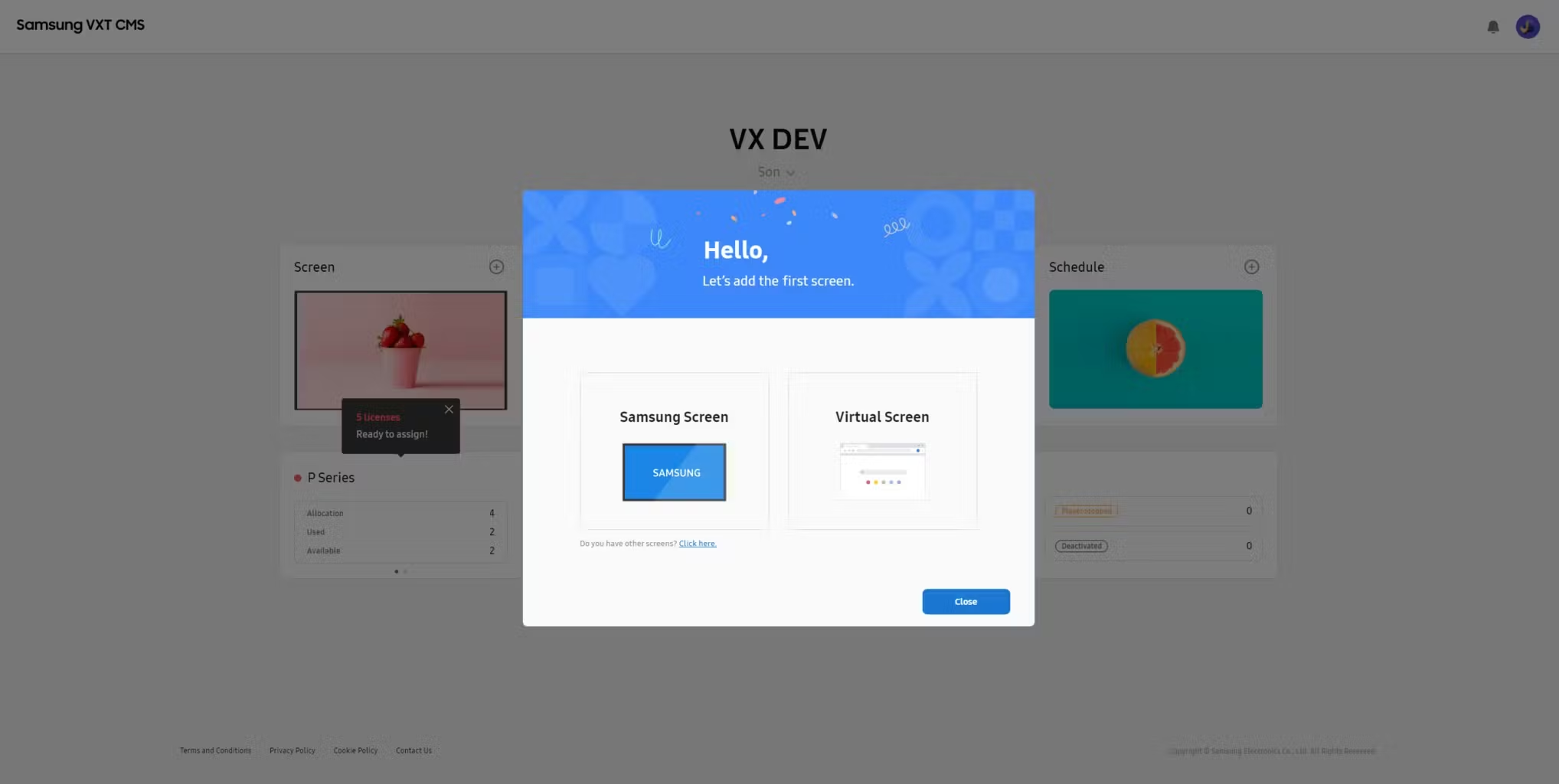
To ensure that everything runs smoothly, it is important to have a good CPU and enough RAM. These components have an important role in the performance of VXT, especially when handling multiple displays or using high-quality media content. Choosing a device with the right specifications will help you work more efficiently and get the best performance out of the VXT platform.
To learn more about specific hardware and software requirements as well as best practices for setup, schedule an appointment with VXT Services. Our experts will provide you with comprehensive insights and detailed recommendations so you can make informed decisions about your VXT-compatible hardware and software setups to ensure a reliable and efficient experience.
Conclusion
To summarise, Samsung VXT-compatible hardware and devices offer businesses a powerful way to effectively manage digital signage. With a wide range of displays that can be adapted to different environments, you can deliver engaging content that captures customers' attention and improves interaction with them. By choosing the right hardware, companies can streamline their operations and make content management easier.
Moreover, VXT offers the flexibility to integrate non-Samsung displays, enhancing its compatibility beyond just Samsung products. Selecting the right hardware for your setup is essential for ensuring optimal performance and a seamless experience. To make the most of your VXT platform, you need to follow the recommended system requirements. For personalised support and expert advice, the VXT Services team is here to help you navigate hardware compatibility and system configurations.
Frequently Asked Questions
1. What is VXT and how does it benefit my business?
VXT is a cloud-native digital signage and device management solution that simplifies creating, managing, and distributing digital content across various devices. It enhances engagement and efficiency by enabling organisations to update and control their content in real-time, ensuring consistent messaging and improved communication with their audience.
2. What Samsung displays are compatible with VXT?
Samsung VXT works with many types of displays for different spaces. For indoor use, there are options that show clear, vibrant images. Outdoor displays are made to handle tough weather while still being easy to see. Special displays, like ProTV and LED signage, are designed for specific business needs and unique spaces.
3. Can I use non-Samsung displays with VXT?
Yes, VXT supports Android-based displays. You can download the VXT Player from the Google Play Store. It is also compatible with Windows systems. Additionally, you can use VXT Player from a virtual screen. On top of that, non-Samsung LED displays can be used with the S-Box for enhanced functionality.
4. Is there support for Android and Windows-based displays?
Yes, VXT Player is compatible with Android and Windows-based devices, offering flexibility in hardware options. In addition, VXT supports non-Samsung displays, including LCD/LED signage, Biz TVs, Hospitality TVs, Interactive displays, and more. With device management features, including real-time remote control, VXT enables businesses to manage diverse screen types, providing new business opportunities such as hardware upgrades during replacement cycles.
5. What are the system requirements for running VXT?
VXT requires specific hardware and software configurations, including a device running Tizen 6.5 or higher. If you have a display with Tizen 4.0 or above, you can easily download VXT from the Apps menu. VXT also supports Android-based devices and systems with a Chrome browser. For optimal performance, especially when managing multiple displays or high-quality media, a suitable CPU and sufficient RAM are essential.
6. Can I use VXT with older Tizen displays?
Yes, VXT is compatible with older Tizen displays, starting from version 4.0 to the latest 6.5. You can download the VXT Player directly from the Apps menu on your device, ensuring that even older Samsung displays can take advantage of VXT's content management features
7. What are the benefits of using VXT with LED Signage S-Box?
Using VXT with LED Signage S-Box (CS4B, CX4B) allows businesses to manage content and screen performance on third-party LED displays. It provides high-image quality, smooth content management, and greater flexibility without being restricted to Samsung-only hardware.
Contributors:
From Our Blog
Stay up-to-date with what is new in our industry, learn more about the upcoming products and events.
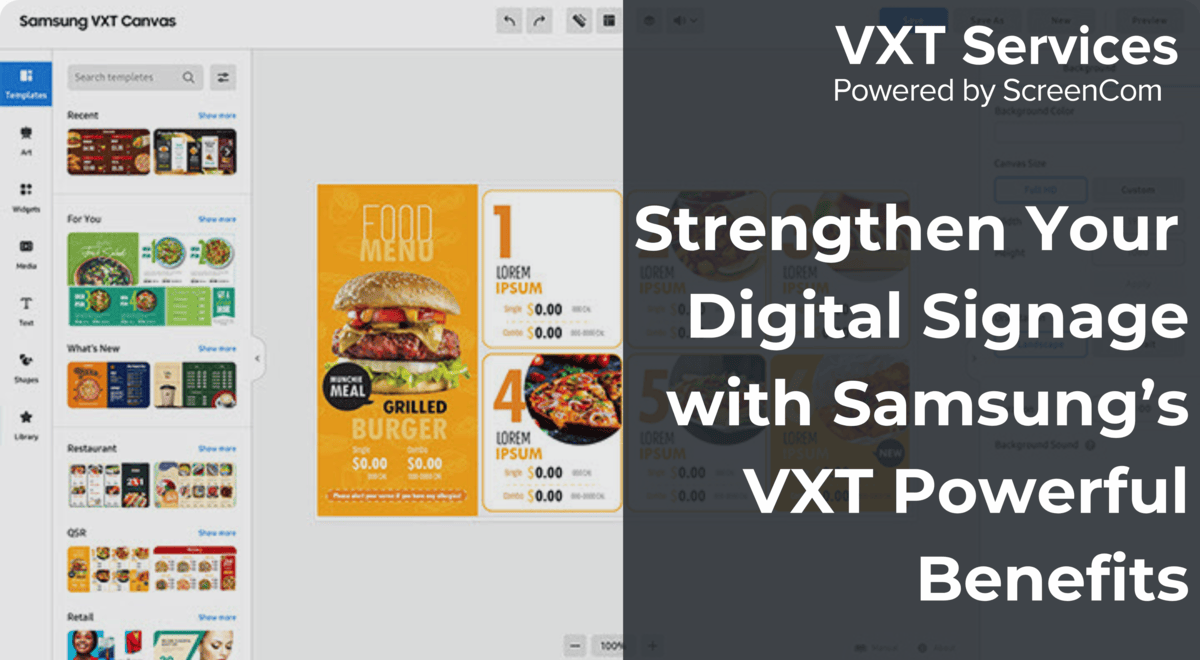
Strengthen your Digital Signage with Samsung’s VXT Powerful Benefits
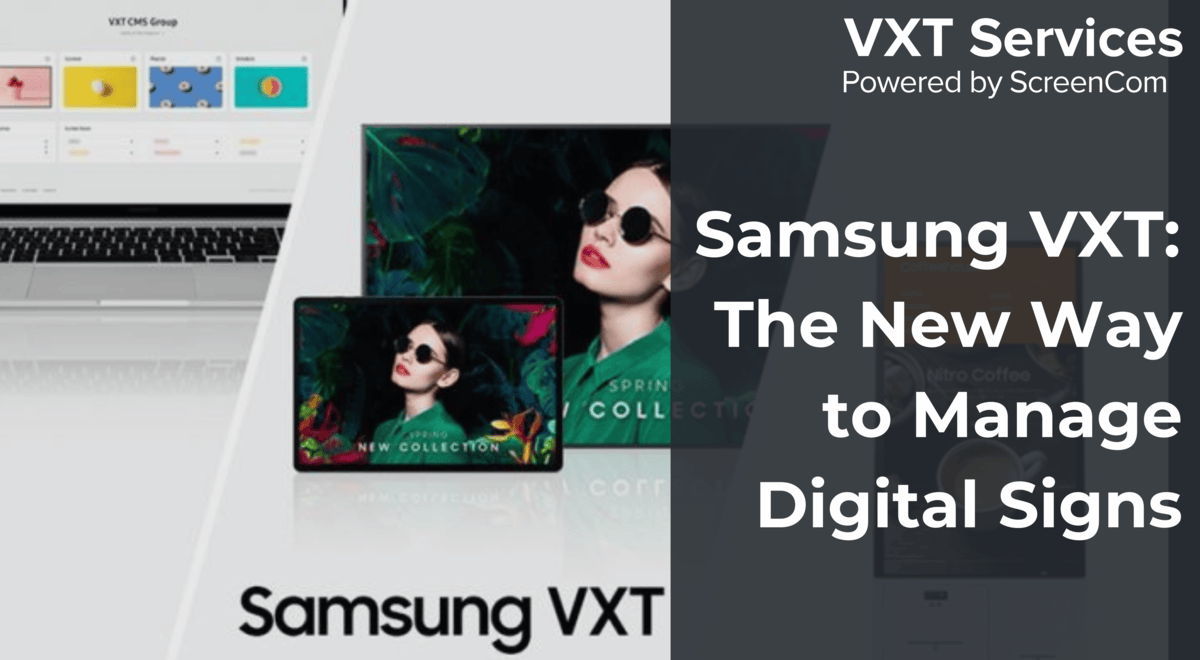
Samsung VXT: The New Way to Manage Digital Signs
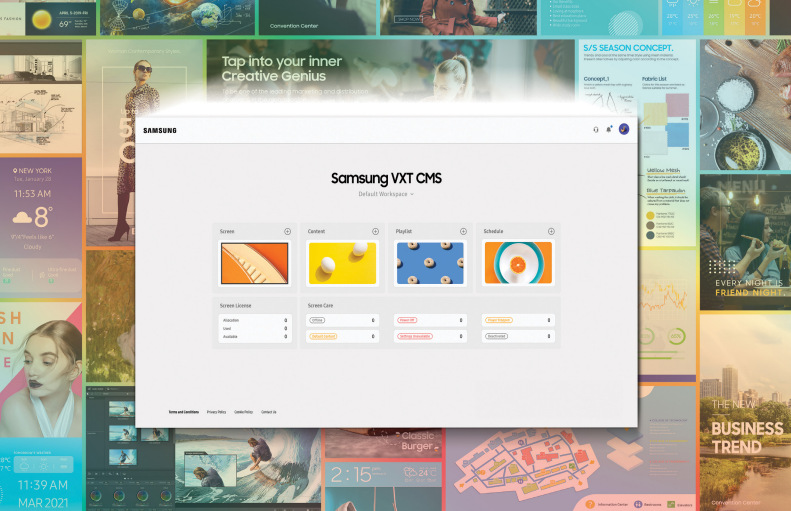
.png?width=400&height=400&name=Ameera%20(1).png)
%20(1).png?width=400&height=400&name=Joey%20(2)%20(1).png)
