Introduction, Implementation, and CMS Integration
Introduction to Samsung VXT: A Cloud-Native Management Solution
Samsung has launched its latest software innovation, Samsung VXT, a cloud-native management solution designed to revolutionise digital signage and device management. This platform provides tools for creating, managing, and distributing digital content seamlessly across all connected devices. Samsung VXT offers an affordable and accessible option, ensuring that high-quality digital signage is within reach for everyone without sacrificing quality. This Samsung VXT guide will help you navigate the platform, from understanding its core features to integrating it into your organisation effectively.
What is Samsung VXT
Samsung VXT is a tool for managing digital signage content and devices. It is a cloud-based platform designed to simplify how you create and control the content on your digital signage devices. This break confirms that Samsung VXT is an ideal solution for businesses of all sizes. VXT allows you to boost visibility, enhance customer engagement, and easily streamline operations.
Whether you want to improve efficiency or create memorable experiences for your customers, Samsung VXT provides a flexible, scalable, and secure way to manage your content. With VXT you can create high-quality digital content without sacrificing quality. This makes Samsung's new CMS a simple and accessible choice for your business.
Key Features of Samsung VXT
Samsung VXT is short for Samsung Visual eXperience Transformation. The CMS stands out with its powerful and user-friendly features, making it an excellent choice for managing digital signage. For your convenience, we have prepared a list of the key Samsung VXT features in the table below:
|
Feature |
What It Does |
|
VXT Canvas |
Gives you the power to create eye-catching digital content effortlessly, thanks to a simple, user-friendly design tool that accommodates users of all experience levels. |
|
Drag and Drop |
Allows you to select, place, and edit assets easily through a user-friendly drag-and-drop interface, simplifying the content creation process. |
|
Templates |
Provides a wide range of pre-designed templates and the option to upload custom assets, ensuring your digital displays perfectly align with your brand's identity. |
|
Content Management |
Helps you keep everything organised by setting up playlists and scheduling content to play at the right time, so you can focus on other tasks. |
|
VXT Player |
Plays your images, videos, and even live streams smoothly. Plus, connecting your device is very quick and simple with an easy-to-use pairing code. |
|
User-Friendly CMS |
Offers a straightforward content management system with drag-and-drop tools, making it easy for anyone to create digital content. |
|
Plug and Play |
Starts with a simple step: connect your display to the cloud and you're all set. |
|
Remote Access |
Enables you to manage your digital displays from anywhere, whether you are on your phone or your computer, so you’re always in control. |
|
Early Warning |
Alerts you if something goes wrong and helps you fix it fast, keeping your displays running smoothly without interruptions. |
|
Complete Control |
Gives you full control over both your content and displays. |
|
Efficient Collaboration |
Makes teamwork easy by allowing multiple users to manage content and displays together, perfect for larger businesses with different teams. |
Why Samsung VXT Matters: The Power of Cloud-Native Management
Samsung VXT is a cloud-based system that is perfect for companies wanting to improve how they manage their digital displays and devices. By using the cloud, Samsung VXT offers several important benefits:
Scalability
Samsung VXT enables you to effortlessly grow your digital signage network as your business expands, without requiring additional hardware investments. You can easily adjust your VXT environment to accommodate your exact needs, whether you are expanding with new locations or more displays, making sure your infrastructure can scale with your business smoothly and without interruptions.
Flexibility
Samsung VXT allows users to control their content and devices from any location due to its cloud-based structure. This allows you to update in real-time, plan posts, and change preferences from anywhere, whether you are in the office or at home. This level of flexibility is essential for businesses that have operations spread out, guaranteeing that all displays are synced and current regardless of their location.
Security
Samsung VXT has strong security features to protect your data and secure communication between devices and the cloud. This consists of encryption, access controls, and frequent security updates, all aimed at safeguarding your content and network from possible risks. Using VXT allows you to confidently oversee your digital assets, ensuring they are safe.
Samsung VXT makes managing your digital displays easier and more flexible with its cloud-based system. It is a great choice if you want to keep things simple, grow with ease, and ensure everything stays secure, while maintaining control over your content from anywhere. This will keep your operations efficient and protected as your business scales.
Getting Started with Samsung VXT
Starting with Samsung VXT is a simple procedure that establishes the base for efficient digital signage control. If you аre a small company or a big corporation, the platform is created to be easy to use and available to all. This part will walk you through the necessary steps to prepare and adjust Samsung VXT, guaranteeing that your devices are all set to provide engaging digital content straight away.
Step-by-Step VXT Guide
This detailed Samsung VXT guide is created to assist you in easily and effectively establishing the new CMS for your company. Whether you are setting up the platform for the first time or incorporating it into a current system. Follow the following steps to ensure your devices are connected, configured, and prepared to seamlessly manage and display content.
- Check the List of Supported Devices
- Download VXT
- Sign In
- Configure Network Settings
- Read the Documentation and Resources
Check the List of Supported Devices
Before you start, ensure that your devices are compatible with Samsung VXT. The system is compatible with various digital signage displays, interactive boards, and connected devices. It is frequently used in retail, corporate, healthcare, and educational environments. Making sure your digital signage network is compatible will allow you to optimise its functionality and performance.
The VXT Player runs on Samsung digital signage with Tizen 6.5 as well as any Android-powered device available through the Android Play Store. Moreover, Tizen legacy devices (running versions 4.0 to 6.0) are compatible, and any hardware equipped with a Chrome browser can link to the VXT web-based player enabling it to serve as a digital display.
Download VXT
The VXT Player app simplifies displaying content from your CMS server on your digital signage. There is no requirement for additional software or hardware. The platform is pre-installed on the latest Samsung signage displays. However, if you already own a display (including Samsung Tizen 4.0 or above), you can easily download VXT from the Apps menu. After being installed, VXT Player smoothly manages all playback, allowing easy updating of promotions, sharing information, and effortless display management.
Want to find out how Samsung VXT can elevate your business and enhance customer experiences? To explore more on how VXT can fit your specific needs, schedule an online meeting with our experts. During the session, you can discuss your project, explore VXT's benefits, and get answers to any questions you might have. Discover the perfect digital signage solution tailored just for you.
Start Growing with Samsung VXT Today
Find out how VXT can help you achieve your company goals and create a delightful customer experience.

Sign In
To sign in, you would need an account which can be created by filling in the online form (if you do not already have one). Then, Samsung will create your account. This account will act as your primary centre for controlling all your digital signage devices using the VXT platform.
Logging in also grants you access to custom preferences and stored setups, simplifying the management of your network. After the software has been installed, you must log in with your Samsung account information and from there connect your display by filling the 6-character code you would see on your display for pairing.
Configure Network Settings
Once you have logged in, the next step is to set up your network preferences. Having the correct network setup is essential to ensure that all your devices can effectively interact with the VXT platform. Need extra help setting up your network? Make sure to contact our VXT Services team. Our experts have been working closely with Samsung since the inception of the VXT CMS and can offer personalised advice for your needs. Make sure to adhere to the advice they provide in order to prevent any connectivity problems and improve performance.
Read the Documentation and Resources
For comprehensive guidance on Samsung VXT, visit our knowledge base to access detailed resources, see the feature overviews and learn best practices. If you need personalised assistance or have specific questions, please do not hesitate to contact our VXT experts directly. We offer expert support to ensure you get the most out of your Samsung VXT experience.
A Deep Dive Into Samsung’s VXT
Samsung VXT is a thorough content management system (CMS) created for the purpose of controlling and showcasing digital signage content on different devices. It easily connects with Samsung’s digital signage devices and provides various tools to simplify the process of creating, scheduling, and distributing content. Below, we will explore some of the core functionalities of Samsung VXT.
Key Features of Samsung VXT CMS
Content Management
With Samsung VXT, you can manage all your digital signage content from a single and easy-to-use platform. Upload and organise your media—whether it is videos, images, or interactive elements, and web content—all in one place. This centralised approach helps keep your content consistent and makes it simple to update or adjust as needed.
Remote Control
Samsung VXT’s remote control feature lets you manage your displays from anywhere. This means you can perform content updates, troubleshoot issues, and monitor your devices remotely, ensuring everything runs smoothly even when you’re on the go. It is a fantastic way to keep operations seamless and efficient, no matter where you are. Moreover, with VXT you can reduce your environmental impact and energy bills by using the energy consumption feature.
PIRS App
The PIRS app adds an interactive dimension to your digital signage. It allows you to create engaging, interactive content that responds to viewers’ actions. Perfect for retail or events, it helps boost engagement by creating dynamic and personalised experiences for your audience, leading to increased customer satisfaction and brand loyalty.
Moreover, PIRS apps can be automatically linked to a database. For example, if you have an Excel sheet with prices for sandwiches, you can link that Excel sheet to link the prices and the displays will be automatically updated.
Templates
VXT comes with a range of customisable templates to make content creation quicker and easier. These templates help you design professional-looking content without needing advanced design skills. Whether you are putting together promotional material or schedules, these ready-made options keep everything looking sharp and consistent.
To fully leverage these features and start managing your digital signage network, you will first need to register for Samsung VXT CMS.
Registration for Samsung VXT CMS
To get started with Samsung VXT CMS, visit the Samsung VXT CMS registration page and click “Sign In” to log in with your Samsung account. If this is your first time, you will need to agree to the Terms of Use and Privacy Policy and provide your business details to tailor the services to your needs. After saving this information, you will be taken to the VXT CMS Home screen, where you can explore the various features. For a visual guide, you can watch a helpful how-to video.
Now that you have signed up and know how to use the platform, let's explore the main advantages that Samsung VXT CMS provides.
Benefits of Samsung VXT CMS
- Efficiency and Usability
- Scalability
- Security
Efficiency and Usability
Samsung VXT CMS is designed to be easy for everyone to use. You do not need to be a technology expert to manage your digital signage. The system is simple to navigate, so updating your content is quick and hassle-free. This makes the whole process smoother and less stressful, saving you time, effort, and money.
Scalability
If you are in charge of only a couple of screens or a large network of displays, Samsung VXT CMS can adjust to suit your requirements. The system is designed to easily increase in size, allowing you to expand your digital signage setup as your business expands, without any difficulty. This flexibility ensures that your system can handle increased demands smoothly.
Security
Samsung VXT CMS provides robust security features to safeguard your digital signage content and data. With enhanced measures in place to prevent unauthorised entry, you can rest assured that your data is protected. These strong security measures help avoid data breaches and protect your content, making your digital signage operations secure.
Real-World Integration with Samsung VXT
Samsung VXT is the perfect digital signage software to help you reach your business goals, no matter what industry you are in. Whether you are managing content in a retail store, a corporate office, or a healthcare facility, VXT can be easily adapted to your business needs. It makes communication simpler, boosts engagement, and helps everything run smoothly. With its flexibility and powerful features, Samsung VXT ensures that your digital signage delivers the right message at the right time.
Below, you will find a table highlighting the specific benefits of Samsung VXT for various industries:
|
Restaurant |
Retail |
Healthcare |
Corporate |
|
|
Benefits |
Display available items only |
Boosts customer engagement with targeted promotions |
Entertain and inform patients effectively |
Quickly design and manage engaging office displays with VXT Canvas |
|
Update and manage menus quickly |
Enables quick updates to promotional content |
Provide clear wayfinding and directions |
Keep employees informed with timely updates and training materials |
|
|
Boost sales with timely promotions |
Enhances the overall shopping experience |
Share updates and appointment reminders |
Enhance office navigation and manage meeting spaces efficiently |
|
|
Grocery |
Education |
DOOH |
QSR |
|
|
Benefits |
Attract customers with vibrant outdoor displays |
Announce events, holidays and dates |
Display multiple ads for increased revenue |
Display dynamic promotions and loyalty rewards |
|
Showcase promotion to engage shoppers |
Provide wayfinding and emergency alerts |
Combine ads with useful info like weather updates |
Modernise drive-thru with real-time updates |
|
|
Improve navigation with product info |
Display targeted information across campus |
Enhance engagement with interactive, dynamic content |
Streamline queue management with wait times |
Samsung VXT brings substantial benefits across various industries, making it a versatile choice for businesses looking to enhance their digital signage. In banks VXT helps to inform customers about new services, promotions, and important security updates, promoting trust and clear communication. It is a straightforward way to keep your customers engaged and well-informed.
In hotels, VXT transforms the guest experience by offering interactive navigation, highlighting on-site facilities, and delivering important information seamlessly through a centralised system. Whether it is directing guests to their rooms or showcasing special dining offers, VXT makes every interaction relevant and engaging.
Overall, we can say that VXT's adaptable and easy-to-use features make it an excellent choice for businesses looking to streamline their digital signage. Whether you are in retail, healthcare, or hospitality, VXT helps you stay connected and effective. Enhance your digital signage strategy and discover how Samsung VXT can elevate your business.
Why Trust VXT Services?

At VXT Services, we are here to make digital signage easy and effective for you. With over 10 years of experience in training, support, and consultancy in the digital signage industry, VXT Services is committed to providing top-tier solutions, ensuring the highest quality of service. Whether you are looking to enhance customer engagement, streamline operations, or achieve your business goals, we are here to support you every step of the way.
We understand that each business has its own unique needs, so we customise our services to suit them. If you are installing your initial digital signage system or improving a current one, we will assist you in maximising its potential.
Choosing VXT Services means you are working with a team that is genuinely committed to your success. We are here to help you achieve your goals with digital signage. Want to see how Samsung VXT can work for you, reach out to us today. Let’s discuss how we can customise our solutions to fit your needs and make your digital signage experience great.
Experience
Trust on more than 10 years of experience with Samsung MagicINFO.
Displays
With more than 10k displays, you know that we get the job done in staying connective.
Customers
More en more customers know how to find us for licnesing, cloud services and optimal support.
Countries
Thanks to a growing network of partners and resellers we are growing each day.
Conclusions
Samsung VXT stands out as a versatile and powerful digital signage solution that meets the needs of various industries. Whether you are operating in retail, healthcare, education, or any other sector, Samsung VXT offers a flexible, cloud-native platform that enhances content management and digital display operations.
We hope this VXT guide has given you a good understanding of how the CMS can enhance your digital signage experience. Whether you are looking to streamline your operations, engage your audience more effectively, or just make managing your displays easier, Samsung VXT offers the solutions that you need to achieve those goals.
At VXT Services, we are here to help you every step of the way. We strive to offer solutions that not only address your business requirements but also simplify your daily life. If you are prepared to enhance your digital signage or have additional inquiries, do not hesitate to contact us. We are always available to help you.
Frequently Asked Questions
1. What is Samsung VXT?
Samsung VXT is a cloud-native digital signage and device management solution that simplifies creating, managing, and distributing digital content across various devices.
2. What are the key features of Samsung VXT CMS?
Samsung VXT CMS includes key features such as VXT Canvas for content creation, a user-friendly drag-and-drop interface, customisable templates, remote control, and efficient content management tools.
3. How can I get started with Samsung VXT?
Getting started with Samsung VXT involves setting up your devices, downloading the VXT Player app, signing in with your Samsung account, configuring network settings, and integrating with existing systems. Check out our step-by-step VXT guide before diving into the CMS for a smoother start.
4. What are the benefits of using Samsung VXT CMS?
The benefits of Samsung VXT CMS include improved efficiency and usability, scalability to match business growth, and robust security features to protect your content and data.
5. How do I create content using Samsung VXT CMS?
Creating content with Samsung VXT CMS is straightforward using its VXT Canvas tool, drag-and-drop interface, and customisable templates to design engaging and professional digital displays.
6. Why should I trust VXT Services?
VXT Services offers over 10 years of expertise in digital signage, providing tailored solutions and exceptional support.
7. How can Samsung VXT be utilised across different industries?
Samsung VXT enhances digital signage across various industries: retail, healthcare, education, corporate offices, grocery, hospitality, and restaurants. It improves customer engagement, streamlines operations, and provides dynamic content management tailored to each sector's needs.
Contributors:
From Our Blog
Stay up-to-date with what is new in our industry, learn more about the upcoming products and events.
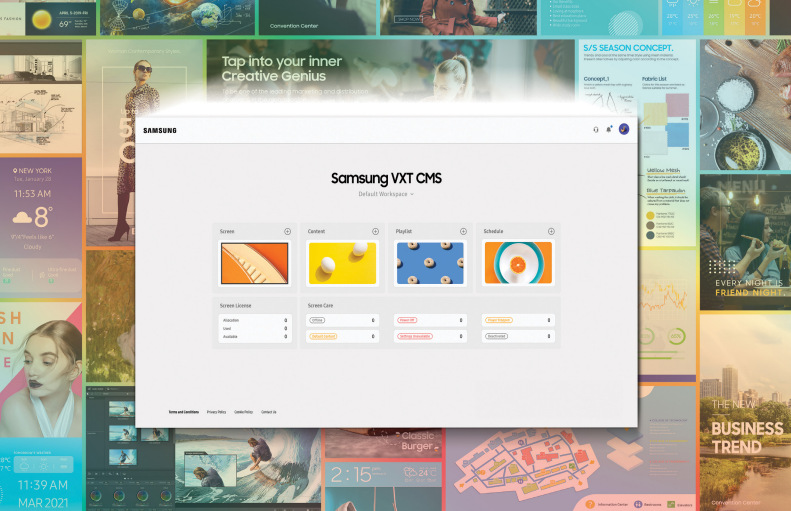
.png?width=400&height=400&name=Ameera%20(1).png)
%20(1).png?width=400&height=400&name=Joey%20(2)%20(1).png)
